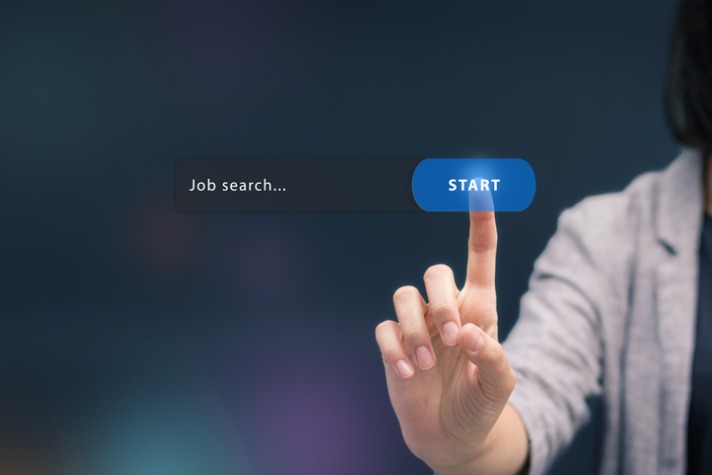Government changes to mutual obligations
Published by MAXSolutions on July 14, 2021

Updated: 13 Dec 2022
Government changes to mutual obligation requirements.
People in receipt of a JobSeeker payment in all states and territories are required by the Government to fulfill mutual obligation requirements according to the relevant employment service they are in.
Where to find mutual obligations
Job seekers who fail to fulfil their mutual obligations may face a payment suspension from Services Australia (Centrelink).
Handy appointment and job search tips
| Enquiry | Information and Link |
| Your monthly job search reporting date and number of jobs you need to apply for each month | To check your jobsearch requirements and reporting date sign in to myGov and check your 'Job Search Effort'. You need to meet your target by the required date each month otherwise your payment may be at risk of suspension until you complete your requirement. |
| Logging on to MyGov? | You can sign in to myGov here https://my.gov.au/LoginServices/main/login?execution=e1s1 If you need myGov help, including forgotten password, you can go to https://my.gov.au/mygov/content/html/help.html#ForgottenPassword |
| Changing appointment time | Please use your online MyGov account to check, arrange or reschedule your appointments with MAX. For a full list of task cards and videos on a range of topics related to jobactive and your requirements, visit: https://jobsearch.gov.au/how-to-guide |
| What to do when find work | If you've found your own job, congratulations! Just visit this page and enter your details https://www.maxsolutions.com.au/have-you-found-work-and-are-need-support |
| Reporting income | Employment income affects your payment from Services Australia (Centrelink). To make sure you're receiving the right amount, you need to report your own and your partner’s income (if relevant). To find out what to report, when to report and how to report, visit https://www.servicesaustralia.gov.au/individuals/topics/income-reporting/30331 |
| Best way to contact your MAX Employment Consultant | You can contact your consultant direct via email: firstname.lastname@maxemployment.com.au |
| Apply for jobs | MAXConnect is our online job matching and search tool with access to unique jobs across Australia. These are opportunities available to any MAX Employment service customer via our local and national employer partners. For jobs available, visit: https://www.maxsolutions.com.au/max-connect |
| Need help with your jobsearch | MAXConnect contains a variety of articles on topics including resumes and cover letters, applications, interviews, and much more. Visit: https://www.maxsolutions.com.au/help-and-advice |
| Having trouble logging in to MAX Connect | If this is the first time you’ve logged in to MAXConnect, you will need your username. This will be your JSID followed by @max-connect.com.au e.g. 123456789@max-connect.com.au The first time you login, please use your date of birth as your password e.g. 01Jan1900, 15Feb1987, 25Dec1991 (remember the first letter of the month is a capital). You will then be able to update your password. |
More information
Got a question for us? No problem, you can now go online and use our new virtual assistant MAX to get an immediate answer to many frequently asked questions.
If you would like to find out more, you can check out our COVID FAQs. Alternatively, visit the Government’s information for job seekers site.
Share
Tags
Found this useful?
Help and advice
Our blogs are about helping people seek the information that they need for their steps in the workforce.














_1.jpg)




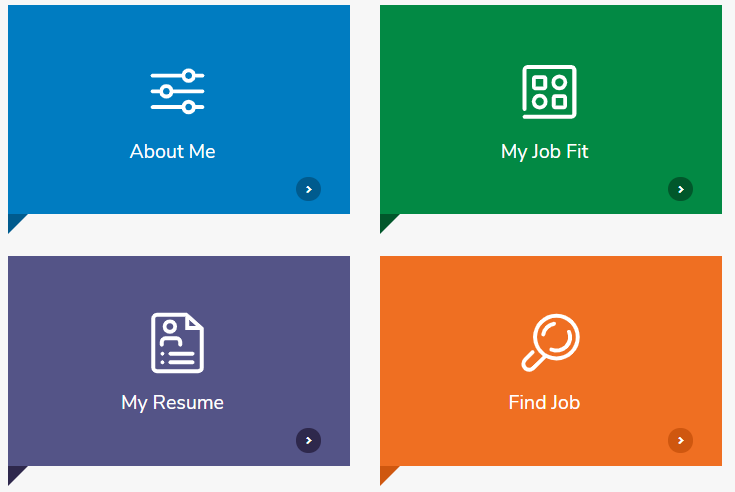

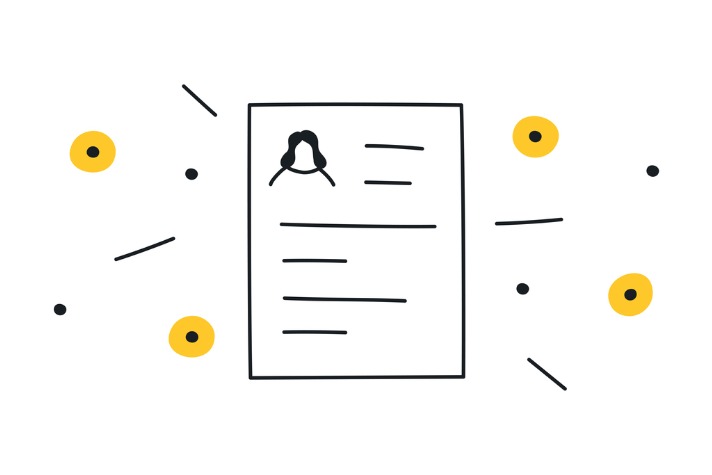












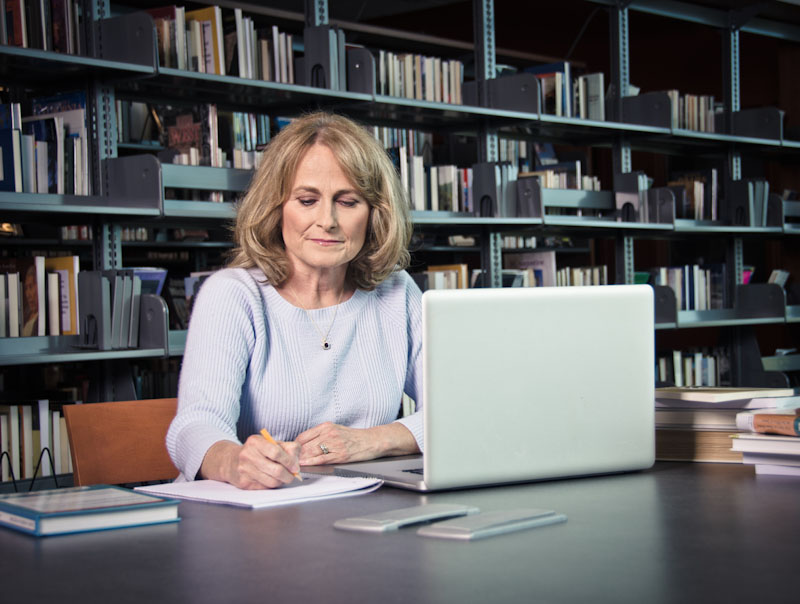



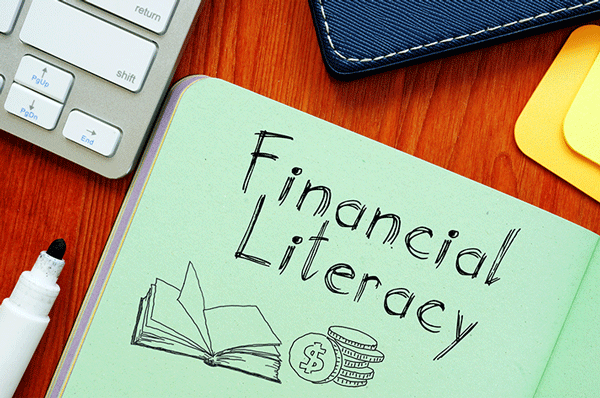





.jpeg)